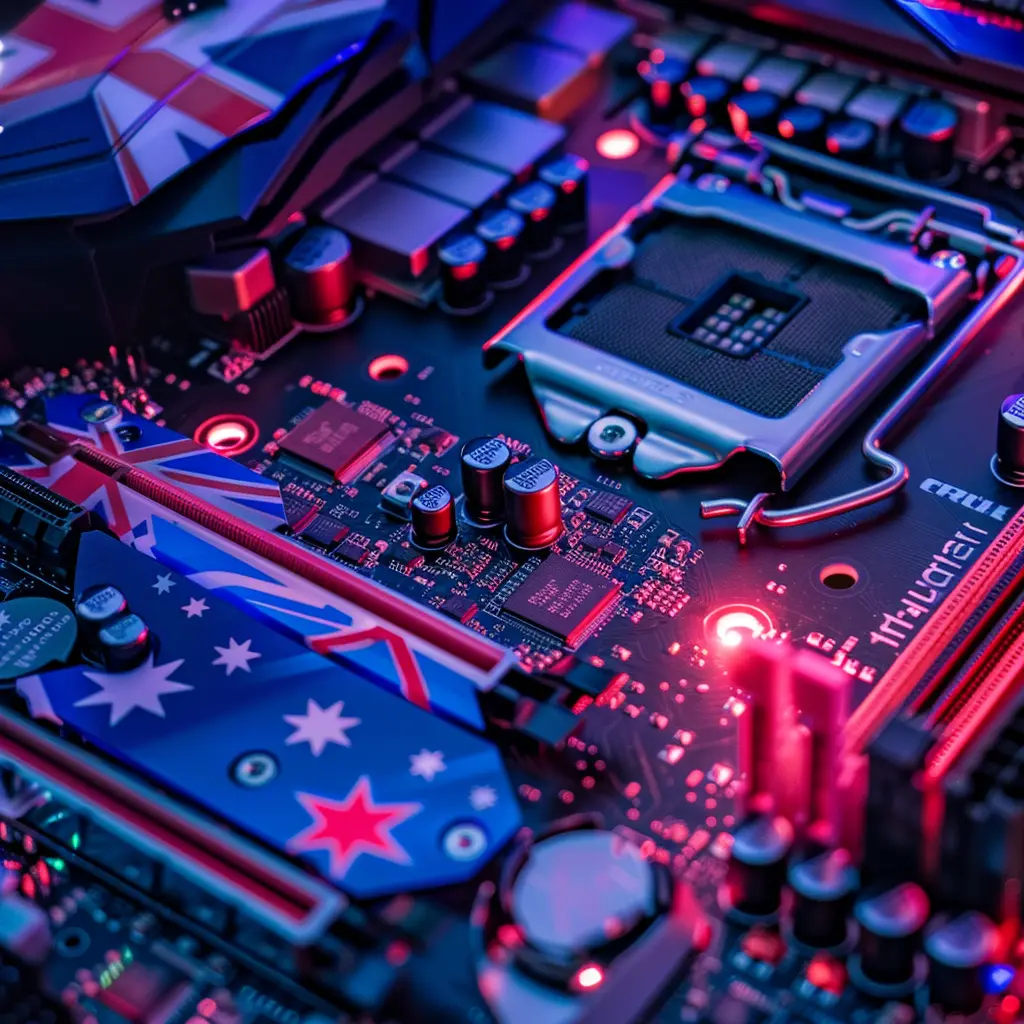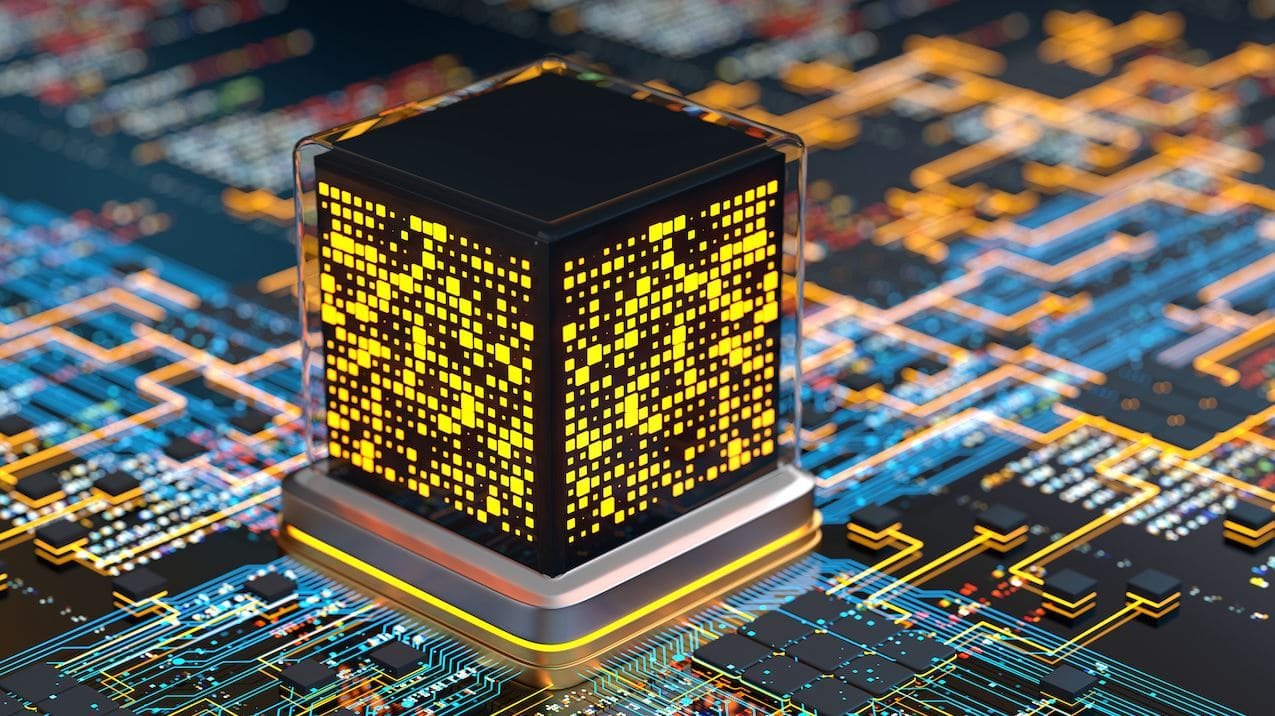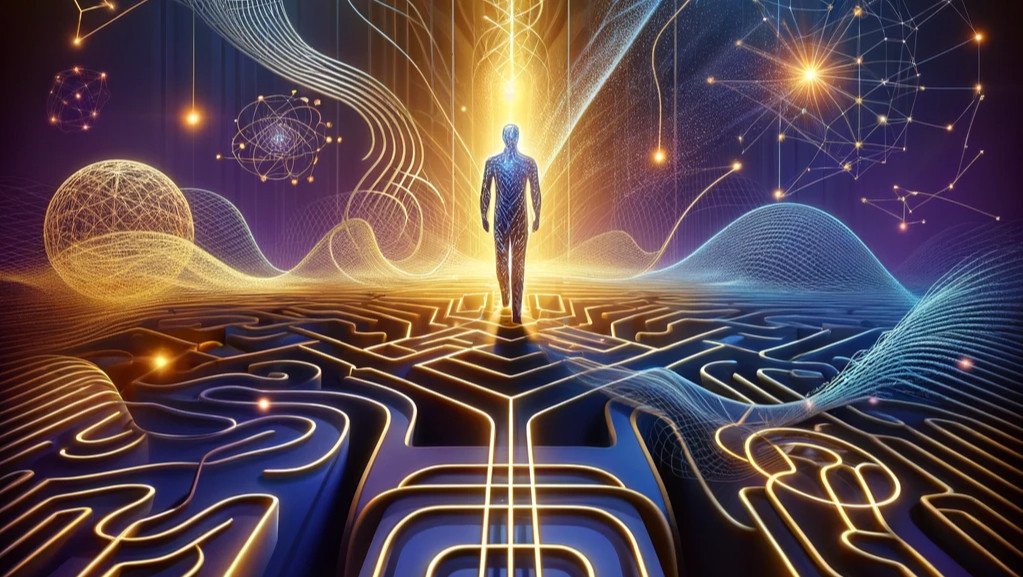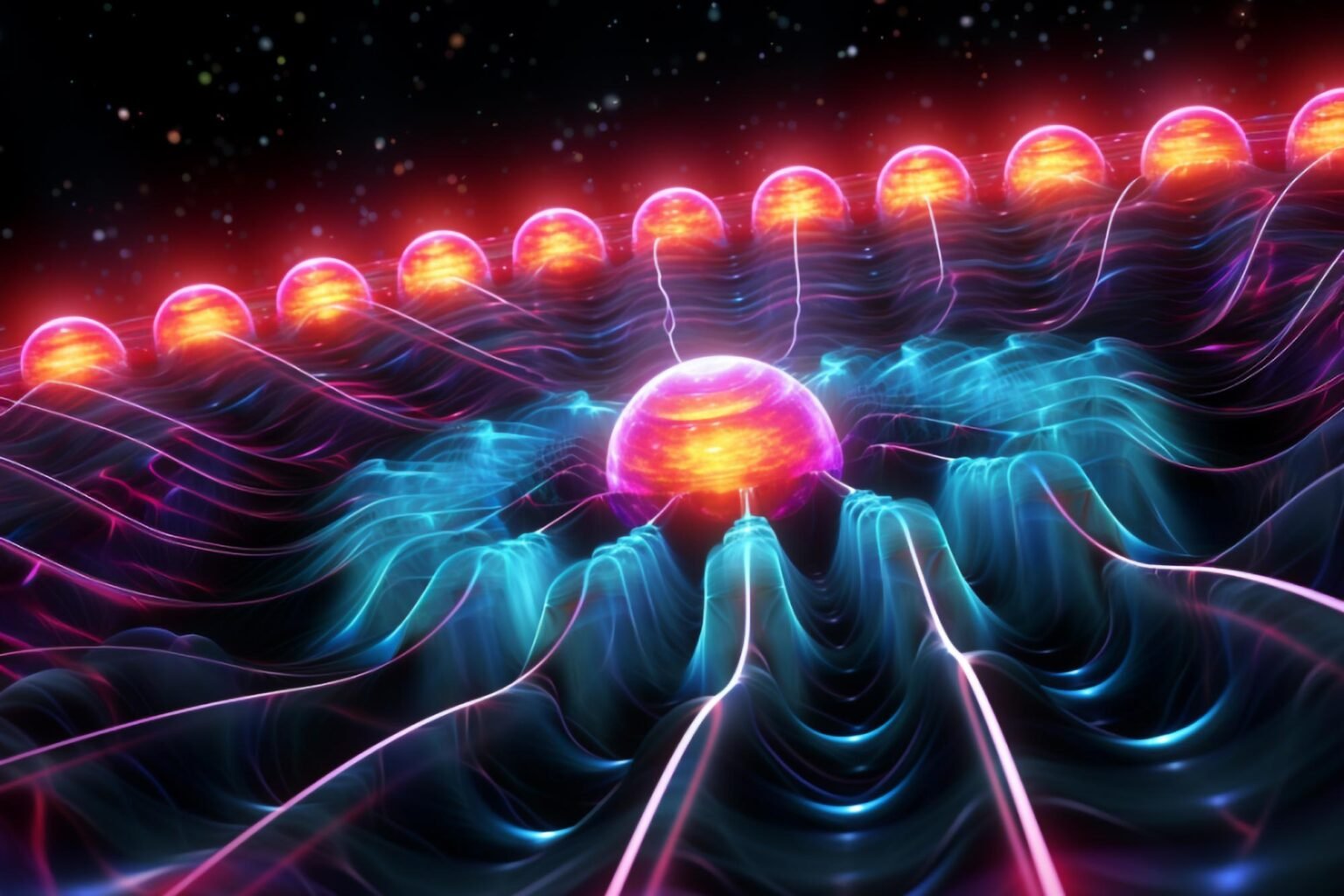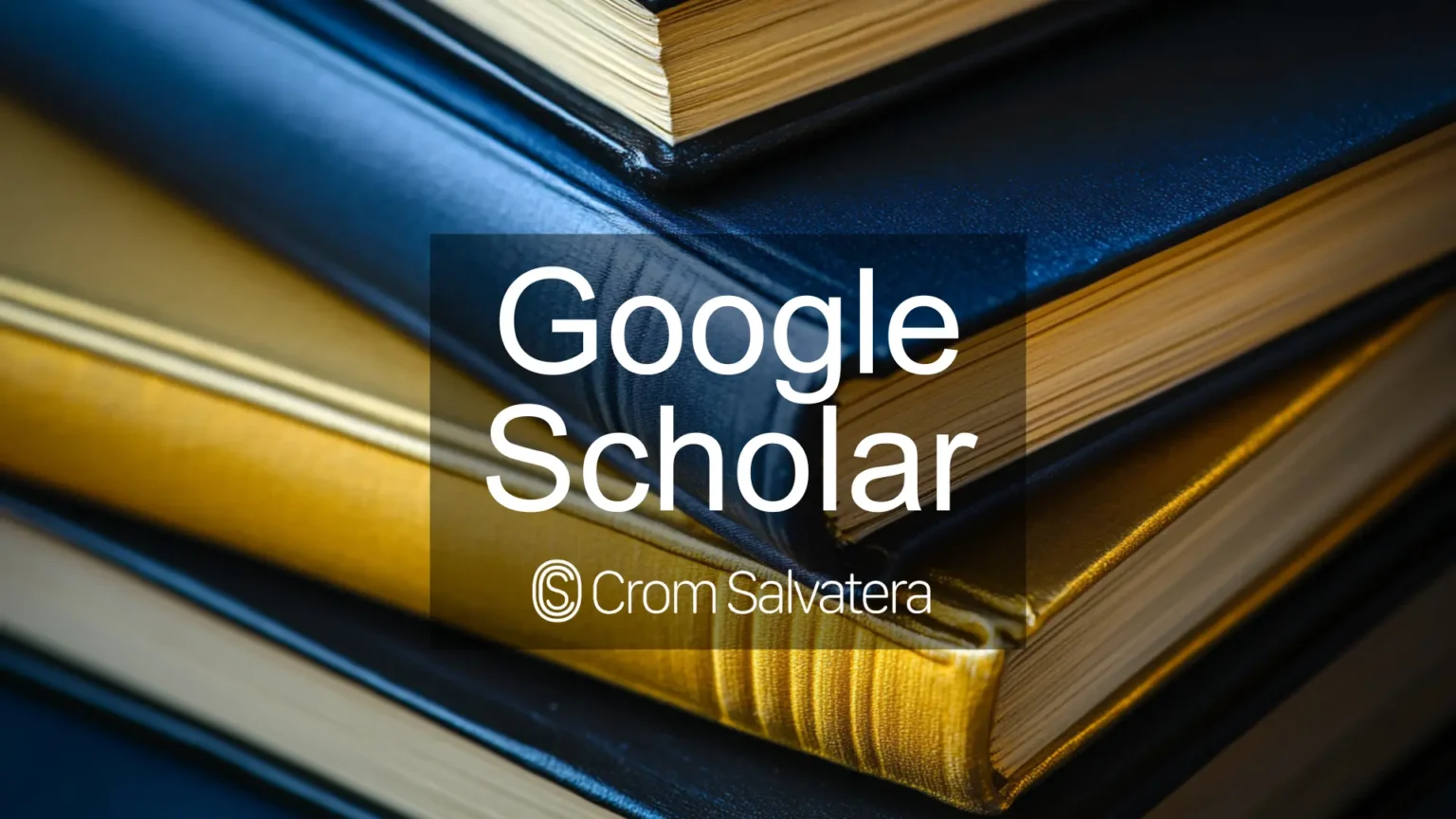In a noteworthy advancement for Arm-based PCs, Microsoft has unveiled official Windows 11 ISO files specifically crafted for Arm64 processors. This release signifies a major commitment by Microsoft to strengthen the usability and accessibility of Windows on Arm platforms. The following key points and updates provide an in-depth look into this significant release.
Table of Contents
ToggleDownload and Availability
Where and How to Get Windows 11 Arm64 ISO Files
Microsoft has made these ISO files readily available for download on their official website. These files, designed for Arm64-based PCs, are approximately 5 GB in size and vary depending on the language selected. The files contain the 24H2 version of Windows 11, offering wide accessibility to users globally.
Key Usage Scenarios for Windows 11 Arm ISOs
Clean Install on Arm64 Hardware
For users looking to perform a clean install, these ISO files provide an uncomplicated solution. They serve as a direct pathway to set up Windows 11 on any compatible Arm-based PC, offering a seamless installation experience.
Running Windows 11 in Virtual Machines
Another significant use of these ISOs is virtualization. Users can deploy Windows 11 in a virtual machine environment on Arm64 PCs, utilizing software such as VMware Fusion or UTM on Apple Silicon Macs to leverage the power of Windows in a virtual environment.
Creating Bootable Media
Create bootable media by transforming these ISO files into a USB drive for installation. This feature benefits those who prefer having a hard copy of the OS for reinstallation or setup on new hardware.
Hardware Compatibility and Requirements
Compatibility with New and Older Snapdragon PCs
The compatibility of the Windows 11 installation process varies based on the device’s age and specification. Newer Snapdragon X PCs can proceed with installation without additional drivers, whereas older Snapdragon PCs might need modifications.
Installing on Newer Snapdragon X PCs
Newer devices, specifically those with Snapdragon X processors, facilitate a smoother installation. Post-installation processes may involve obtaining additional drivers through Windows Update to unlock full functionality.
Challenges with Older Snapdragon PCs
For older Snapdragon devices, such as those powered by the Snapdragon 8cx Gen3, additional steps are necessary. Users will need to integrate specific drivers into the ISO using tools like DISM, requiring more technical proficiency.
Installation Process for Arm-based PCs
Comprehensive Guide to Installing Windows 11
Microsoft offers thorough support documents to guide users through each installation step, especially for those dealing with complex driver integrations. These resources ensure users can effectively navigate the setup process.
Significance of Windows 11 for Arm
Impact of Windows on Arm Ecosystem and Future Outlook
The release highlights Microsoft’s sustained investment in the Arm ecosystem. This move is poised to accelerate the adoption of Arm-based devices. It aligns with upcoming technology partnerships like NVIDIA-MediaTek, further solidifying Arm’s foothold in the PC sector.
Practical Applications and Benefits
Reinstalling and Restoring Windows on Arm PCs
These ISO files enhance the ability to reinstall Windows, an essential capability for users upgrading hardware such as SSDs or restoring systems to a fresh state to maintain optimized performance.
Virtualization on Advanced Arm Hardware
The utilization of ISOs for virtual environments, especially on high-end devices like Apple Silicon, enables users to explore Windows capabilities alongside Mac features, bridging two powerful operating systems.
Microsoft’s release of Windows 11 ISO files for Arm64 processors represents a substantial stride in simplifying installation processes and broadening Windows 11’s accessibility to a diverse range of users. As the ecosystem grows, Microsoft’s innovations encourage deeper exploration into the capabilities of Arm devices. Keep following our updates to uncover more about such technological advancements.
Discover more stories like this at FROZENLEAVES NEWS.
“`