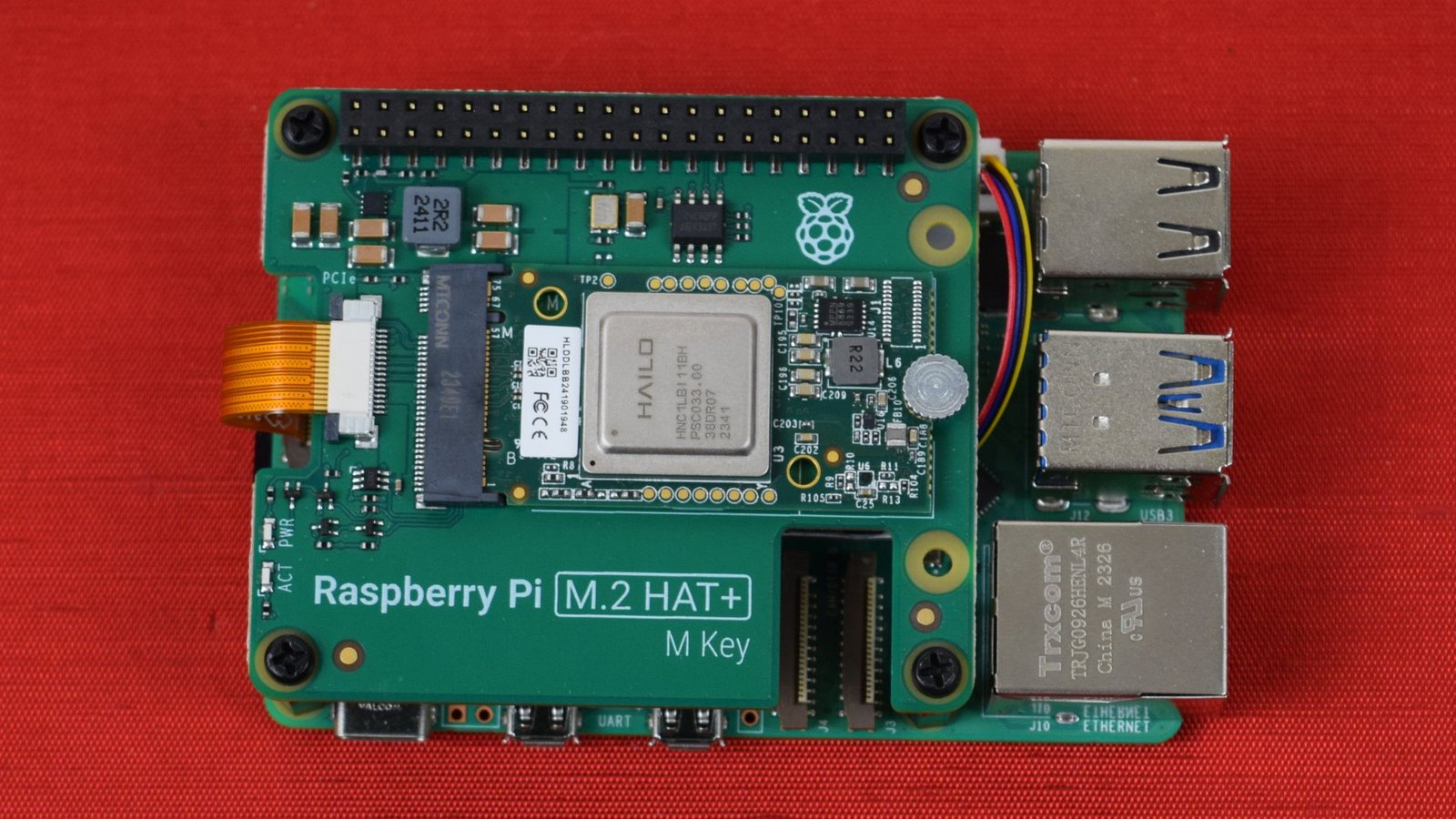“`html
One cool thing we like about the Raspberry Pi is the sheer amount of resources available for integrating AI into your projects. Instead of using third-party tools to handle AI tasks, you can actually host generative AI systems locally on the Raspberry Pi. Today’s project is a wonderful example of how you can use this type of setup to create a beautiful, decorative display. Maker and developer Dylan has created what he calls PaperPi AI—a digital e-ink picture frame that creates flower paintings using AI. This is a fantastic example of a Raspberry Pi AI art display.
Table of Contents
ToggleRaspberry Pi AI Art Display: A DIY Project
Building a Personalized Picture Frame with AI
Dylan is using a Pimoroni Inky Impression 7-color e-ink display as the main screen, so the picture will stay even if the Pi loses power. The Pi generates pictures that look like paintings of flowers in various styles and updates the display with them periodically. It takes some time to generate the picture and update the screen, so this limits the number of changes, but it’s not a problem for something mainly intended as a decoration like this.
Image Generation and Display
Generating a new image takes about half an hour, but you’re not limited to just flower paintings. You can program the Raspberry Pi to generate all sorts of topics and styles. Because the image generation happens locally, you don’t need an internet connection to make this project work. Once the Pi has created a new image, it takes only 30 seconds to update the image on the e-ink display.
Affordable Hardware and Easy Setup
You don’t need the latest, high-powered Raspberry Pi model to replicate this project. Dylan is using a Raspberry Pi Zero 2 W, which is connected to an Inky Impression 7.3-inch e-ink color display, supporting seven separate colors. All of the hardware is housed inside of a picture frame large enough to mount both the display panel and the Pi. It’s a surprisingly compact and affordable setup!
Software and Setup Details
The Pi is running Raspberry Pi OS Bullseye Lite as the main operating system. The AI generation is handled using OnnxStream, a version of Stable Diffusion that runs efficiently on the Raspberry Pi Zero. You can delve deeper into the project’s development and view the source code on the official GitHub project page. This makes it an accessible project for anyone wanting to get started.
Learn More and Connect with the Community
If you want a closer look at this Raspberry Pi project, check out the official thread on Reddit for more information. It’s a great place to connect with other makers and share ideas.
I’m really excited by the possibilities of using AI in projects like this. It opens up a world of creative possibilities for Raspberry Pi users. I especially like the idea of having a beautiful, decorative display that’s completely personalized. If you’re looking for fun, hands-on projects for your Raspberry Pi, this is definitely one to consider. Leave a comment below and share this article with your friends!